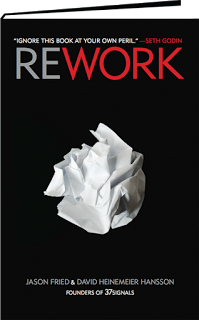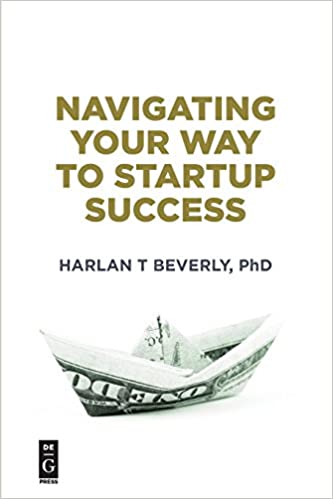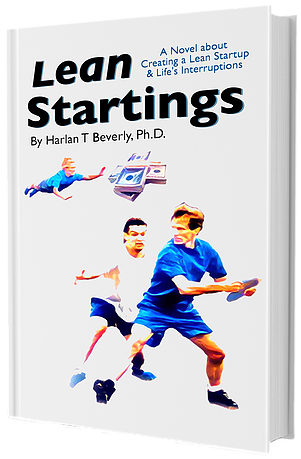Contents |
Summary
1. Redirect Method (not ideal, but very easy) 2. Javascript Method (ideal way!!!) 3. Dynamic HTML Method (PHP/Python templates)... (less ideal as you will see).
Step 1: Google Analytics Configuration
Setting up a Goal
//When person submits their URL, load this html <script> _gaq.push(['_trackEvent', 'Conversions', 'Converted', 'SigneupCCCEmail', 1]); </script>
Setting up an Experiment
1. enter a fake url that does not exist.. (such as asdasdjjj.com), click Start Setup 2. give it a descriptive name (like fake_test_hoempage_banner_experiment) 3. now select a metric. (THIS IS THE GOAL YOU SETUP IN THE LAST STEP!!!!) 4. hit next step. 5. now enter a fake url for each variation you will use... feel free to make it descriptive if you wish. 6. hit Next step. 7. Select "Manually insert the code" .. you can ignore the code.. (it's for redirect method). INSTEAD, get the EXPERIMENT_ID (this is important for later steps). 8. Hit next step and then Start Experiment... (Any warnings can be ignored, the urls you gave were fake.. and that's okay. it's what you want for a 'non-redirect' method.). NOTE: if you were doing redirect method, you wouldn't want any warnings here..
Step 2: Implementing the Experiment in Code
# Google experiments list
GOOGLE_EXPERIMENTS = {
'holiday_banner': 'IK__c5dVRNqF2fDB9sZdOA',
'experiment_description': 'EXPERIMENT_ID', <----
}
import settings
context = {
'recipe': recipe,
'experiments': settings.GOOGLE_EXPERIMENTS, <----
}
self.render_jinja(template, context)
<div class="experiment" data-bind="googleExperiment: {id: '{{ experiments['experiment_description'] }}'>
Method 1: Redirect Method
1. FIRST, you MUST have 2 unique URL pages (a passed in parameter IS sufficient for uniqueness). EXAMPLE: http://mysite.com/home http://mysite.com/althome would work, or http://mysite.com and http://mysite.com?var=1 would work.... BUT THEY MUST BE DIFFERENT< AND YOUR EXPERIMENT IS SIMPLY GOING TO RANDOMLY REDIRECT PEOPLE TO ONE PAGE VS THE OTHER (that is the redirect experiment). 2. Next, during the Experiment Setup, you must input these 'real' urls into the URL fields for each variation..
Method 2: Javascript Method
<script src="//www.google-analytics.com/cx/api.js?experiment=WfCFFL4gS_YOUR_EXPERIMENT_ID_HERE_z2ie7J_Vqg3nw"></script> <script>
// 2. Choose the Variation for the Visitor
var variation = cxApi.chooseVariation();
// Show the HTML or Not!
var content = document.getElementById("testhtml");
if (variation == 1) {
content.style.display = "none";
} else {
content.style.display = "block";
}
cxApi.setChosenVariation(
variation, // The index of the variation shown to the visitor
'WfCFFL4gS_YOUR_EXPERIMENT_ID_HERE_z2ie7J_Vqg3nw' // The id of the experiment the user has been exposed to
);
_gaq.push(['_trackEvent', 'WfCFFL4gS_YOUR_EXPERIMENT_ID_HERE_z2ie7J_Vqg3nw', 'WfCFFL4gS_YOUR_EXPERIMENT_ID_HERE_z2ie7J_Vqg3nw', 'WfCFFL4gS_YOUR_EXPERIMENT_ID_HERE_z2ie7J_Vqg3nw', variation, true]);
</script>
<script src="//www.google-analytics.com/cx/api.js?experiment=8eynxD_YOUR_EXPERIMENT_ID_HERE_JCSC2X3lOOS8IyhQ"></script>
<script>
var $j = jQuery.noConflict();
$j(window).bind("load", function() {
// 2. Choose the Variation for the Visitor
var variation = cxApi.chooseVariation();
// Show the HTML or Not!
var content = document.getElementById("theccclogo");
if (variation == 1) {
content.style.width = "400px";
content.style.height = "295px";
content.style.top="-270px";
content.style.left="270px";
content.style.marginBottom="-250px";
} else {
}
cxApi.setChosenVariation(
variation, // The index of the variation shown to the visitor
'8eynxD_YOUR_EXPERIMENT_ID_HERE_JCSC2X3lOOS8IyhQ' // The id of the experiment the user has been exposed to
);
_gaq.push(['_trackEvent', '8eynxD_YOUR_EXPERIMENT_ID_HERE_JCSC2X3lOOS8IyhQ', '8eynxD_YOUR_EXPERIMENT_ID_HERE_JCSC2X3lOOS8IyhQ', '8eynxD_YOUR_EXPERIMENT_ID_HERE_JCSC2X3lOOS8IyhQ', variation, true]);
});
</script>
Method 3: Dynamic HTML Method (PHP/Python templates)
NOTE: Sometimes these guy say you need to use the EXPERIMENT API, to set the setServingFramework to API or External.. this is NOT TRUE, and it’s a hassle to do. just use the Google analytics interface, it’s much easier… and you don’t need to set the framework to anything.. I’ve tested it to work in all methods.
<script src="//www.google-analytics.com/cx/api.js"></script>
<?php // The Id of the experiment running on the page $experimentId = 'YByMKfprRCStcMvK8zh1yw'; // The default variation chosen for the visitor // I DON’T SET This here, because I set it later on in the code … $chosenVariation= 0; ?>
<?php
$ipaddr = $_SERVER['REMOTE_ADDR'];
$lastval = substr($ipaddr, -1);
$lastvalmod2 = $lastval%2;
if($lastvalmod2 === 1) {
$chosenVariation= 0;
} else { $chosenVariation= 1; }
?>
<script>
cxApi.setChosenVariation(
<?php echo $chosenVariation; ?>, // The index of the variation shown to the visitor
'<?php echo $experimentId ?>' // The id of the experiment the user has been exposed to
);
_gaq.push(['_trackEvent', '<?php echo $experimentId ?>', '<?php echo $experimentId ?>', '<?php echo $chosenVariation; ?>', <?php echo $chosenVariation; ?>, true]);
</script>
Step 3: Look at Results and Pick a Winner
NOTE ABOUT SETTING PERCENTAGE OF TRAFFIC TO EXPERIMENT
SIDENOTE: For any of these numbers to work like you expect, you must select ON the option to: “Distribute traffic evenly across all variations”. Or else, google will adjust the weightings based on goal success.
APPENDIX: MORE INFORMATION ON STUFF
2. To get started (python or php), you will need a Google Account with access to the Google Analytics for the website… request this access from lucina@keyingredient.com
4. You will also need the latest API files for the server to host!!! See…https://code.google.com/p/google-api-php-client/ Or for Pythonhttps://code.google.com/p/google-api-python-client/
-
-
-
- WARNING make sure you set your paths right to where you install these libraries.
-
-
5. Now, you will need to setup a “ConfigureExperiments” page of some kind (possibly build a backend interface for this)… My example for this is built using PHP (see below: SetupAnalytics.php)… however, Python uses the same basic idea. (Oauth2 is required for this).
GOTCHA: The oauth2 callback url must be set to your file (e.g. SetupAnalytics.php) or whatever.
This ConfigureExperiments stuff is pretty complex at first, but basically:
You are doing a POST to google using an oauthed user to create the experiment.
In my sample code…
I made 2 variations of a page… and I gave them names… and most importantly,
I did the setServingFramework(‘API’) to the experiment…. This is needed!
Here’s the full definitions of the Management.experiments view: https://developers.google.com/analytics/devguides/config/mgmt/v3/mgmtReference/management/experiments
SOME GOTCHAS!
<?php // The Id of the experiment running on the page $experimentId = ‘YByMKfprRCStcMvK8zh1yw’;
cxApi.setChosenVariation( $chosenVariation, // The index of the variation shown to the visitor $experimentId // The id of the experiment the user has been exposed to );
cxApi.setChosenVariation( <?php echo $chosenVariation; ?>, // The index of the variation shown to the visitor '<?php echo $experimentId ?>' // The id of the experiment the user has been exposed to ); _gaq.push(['_trackEvent', '<?php echo $experimentId ?>', '<?php echo $experimentId ?>', '<?php echo $chosenVariation; ?>', <?php echo $chosenVariation; ?>, true]);
THIS OPTION IS NICE because you can store your choice in the user’s session/cookie too and then they don’t see different ones…. BUT it doesn’t self-optimize.
To do this without a refresh, you’ll need to have the user load the javascript that would pick a variation and then pass that variation into the server.. (this may not be possible!). so probably best not to try this..
8. There is an easier way to setup Experiments….http://www.lunametrics.com/blog/2012/06/04/google-website-optimizer-dead-long-live-google-analytics-content-experiments/#utm_source=google&utm_medium=organic&utm_campaign=(organic)&utm_content=-slb&utm_term=(not%20provided)&ts=1376954225
Here’s how I did the Javascript method.
// 2. Choose the Variation for the Visitor var variation = cxApi.chooseVariation();
// Show the HTML or Not!
var content = document.getElementById("testhtml");
content.style.display = "none";
} else {
content.style.display = "block";
}
cxApi.setChosenVariation( variation, // The index of the variation shown to the visitor 'WfCFFL4gSz2ie7J_Vqg3nw' // The id of the experiment the user has been exposed to ); _gaq.push(['_trackEvent', 'WfCFFL4gSz2ie7J_Vqg3nw', 'WfCFFL4gSz2ie7J_Vqg3nw', 'WfCFFL4gSz2ie7J_Vqg3nw', variation, true]);
Testing experiments
http://keyingredient.com/?test_[experiment_id]=[variation_value]&test_[experiment2_id]=[variation_value]
http://keyingredient.com/?test_jFaGW6l6Rny0tjL_lsOPeQ=1
http://keyingredient.com/?test_[experiment_id]
http://keyingredient.com/?test_jFaGW6l6Rny0tjL_lsOPeQ
assets/js/src/models/googleexperiment.js